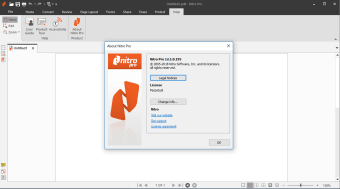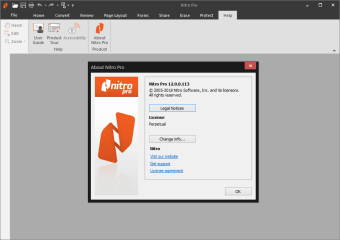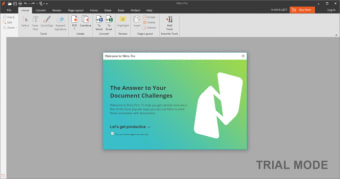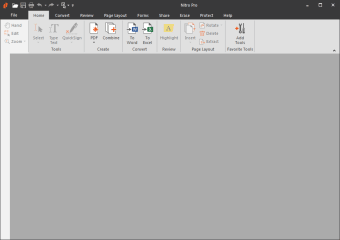Convert documents from word, excel, or powerpoint into polished pdfs
Nitro Pro is a file management app. It is a feature-packed desktop application designed to simplify every aspect of working with PDF files. When you launch the program, the familiar ribbon-style interface greets you—menus for creating, editing, reviewing, and converting PDFs are prominently displayed at the top.
In Nitro Pro, converting a Word document, Excel spreadsheet, or PowerPoint slide deck into a polished PDF requires just a click. You can open a file in Nitro Pro, choose “Convert,” and instantly generate a high-quality PDF that retains the original formatting and layout.
Transform scanned documents
In Nitro Pro, editing text within an existing PDF is equally straightforward: click on the text box you wish to modify, type your changes, and watch images reflow automatically to accommodate your edits. You never have to wrestle with copy-pasting or reformatting. Collaboration tools are its next highlight. If you need feedback on a draft, you can annotate pages with sticky notes, highlight passages, or draw shapes right in the PDF.
Teammates can leave comments on the document, and all revisions sync in real time, clearly marked with each user’s name. When contracts or forms need signing, Nitro Pro’s built-in e-signature feature lets you apply a legally binding signature without printing. You simply draw or upload your signature image, place it in the document, and send it off—no scanning required.
For those handling confidential information, it shines with security options. You can add password protection to prevent unauthorized access, set permissions to restrict printing or editing, and redact sensitive text so that it’s permanently removed from the file. If you receive a stack of scanned documents, the integrated optical character recognition (OCR) tool converts those image-based PDFs into fully searchable and editable files. However, it feels resource-intensive.
Streamline your workflow
Nitro Pro provides a powerful, user-friendly PDF management experience for professionals and students alike. From editing and converting to securing and signing, the platform handles all document needs with efficiency. Its seamless integration with cloud services and real-time collaboration tools enhances productivity. Whether you're handling contracts, forms, or scanned files, Nitro Pro simplifies complex tasks and boosts digital document workflows with precision and reliability.